Latest News
This Google Buzz Share Button just works like the Tweetmeme Share Button(twitter) and Facebook Share button(facebook).
For example you can see HERE
How to insert it?
1. Go to layout > edit html
2. Search for this code <div class='post-header-line-1'/> or <data:post.body/>
4. Save the template and see how it works ^_^
3. Put the below code after the above code
<div style='float:right; margin-right:10px;'>
<script src='http://www.buzrr.com/button.js'></script>
</div>
4. Save the template and see how it works ^_^
Boring with the old facebook layout? Wanna change to the coolest facebook layout? NOW you can change your facebook layout with a simple step. Go to the stylishprofile.com and get your desire layout one.
First of all you need to download the plug-in to your web browser.
First of all you need to download the plug-in to your web browser.
Save the file into your computer
Double click to the installer (please close all the web browser before start the installer)
Run the installer.
After it complete, open your web browser and choose the layout. Click on 'select' and wait for a while for the plug-in install the layout into your facebook. Then you can see what have change to your facebook.
Available plug-ins for browsers:
Mozilla FireFox (3,3.5)
Internet Explorer (6,7,8)
Opera (9.64, 10b)
Google Chrome (4)
Mozilla FireFox (3,3.5)
Internet Explorer (6,7,8)
Opera (9.64, 10b)
Google Chrome (4)
Alpha
DEMO
DOWNLOAD
Hello Wiki
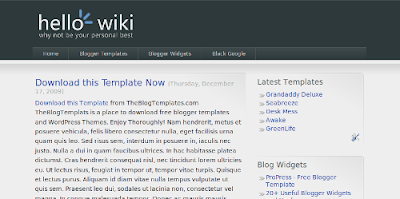
DEMO
DOWNLOAD
Irresistible
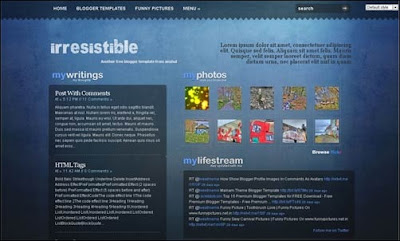 DEMO
DEMODOWNLOAD
Paper
DEMO
DOWNLOAD
New Moon
DEMO
DOWNLOAD
*for the twilight fans, you must have this cool template*
Simplex Design
DEMO
DOWNLOAD
Soft
DEMO
DOWNLOAD
Digg
DEMO
DOWNLOAD
DEMO
DOWNLOAD
Orkut
DEMO
DOWNLOAD
DEMO
DOWNLOAD
Green
DEMO
DOWNLOAD
Barcia
DEMO
DOWNLOAD
SaveGreen
DEMO
DOWNLOAD
Greenery
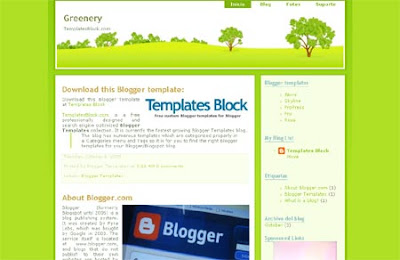 DEMO
DEMODOWNLOAD
Simplo
 DEMO
DEMODOWNLOAD
Simplex Darkness
DEMO
DOWNLOAD
Fashion Press
DEMO
DOWNLOAD
Moneyblog
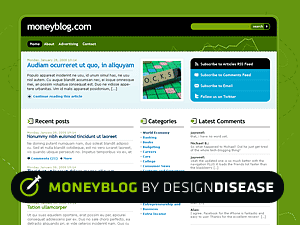 DEMO
DEMODOWNLOAD
Mystique
DEMO
DOWNLOAD
source
























